Video Curriculum With StikBots
Video Curriculum With StikBots! Video curriculum ideas were hard to come by when I was a teacher. We used StikBots at my film camp this year though, and though they are just toys, I realized how amazing of a teaching tool they can be so I thought I’d share. They are fun, easy for students of all ages to use, and provide a great way to teach a wide variety of video concepts, or can even use as a fun way for students to create videos about other subjects.
StikBots are inexpensive action figures meant to be used in stop motion videos. They bend and stick in all sorts of ways. The StikBot Studio App is FREE and designed for all ages to be able to create stop motion animations. The app even has green screen capabilities and when paired with the StikBot Studio Pro Kit you have everything you need to make a great video!
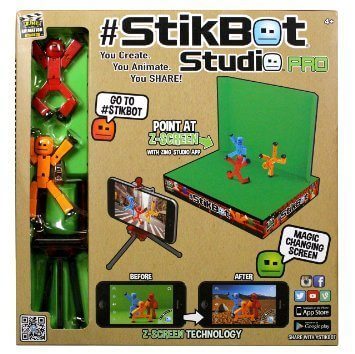
Video Curriculum With StikBots
WHAT YOU NEED:
Ipads or Iphones or Android Devices
StikBots App
StikBot Studio Pro Kit

LESSONS:
The History of Filmmaking: Talk about early cinema concepts and “moving pictures”, how the first camera’s worked, and how the first films were short and didn’t have sound. Have your students make a short StikBot video to be like the first-ever “movies”.
Frame Rate: Have the students make a StikBot video and show them (in the app) how the frame rate controls how quickly it changes from picture to picture. (I was surprised at how quickly even our ten-year-old students were able to understand frame rate after this!)
Chroma Key: Talk about Chroma Key and how to use a green screen. Show them (in the app) how to key out green or blue and add an image. Have them use the green screen or blue screen in the studio pro kit to create a video.
Sound Effects/Music/Voice Overs: In the app, you can add music and sound effects as well as record voiceovers. (I thought this would be a little complicated for the youngest kids be they did a great job!)
Frame-by-frame Animation: and of course, you can easily teach them frame-by-frame animation!

Whether you’re giving StikBot toys as a gift, or using them in the classroom, they are a great way for kids to learn about filmmaking. I loved using them to teach because the kids were able to stay in one place but learn many concepts at once. I was amazed at how quickly they were able to use the App and loved that they were having so much fun doing it!
XOXO
Amber

 Your Closest CHEERLEADERS!
Your Closest CHEERLEADERS! We are your big sisters , cheerleaders , and confidence boosters in building a happy home. We are the Lou Lou Girls!
We are your big sisters , cheerleaders , and confidence boosters in building a happy home. We are the Lou Lou Girls!



